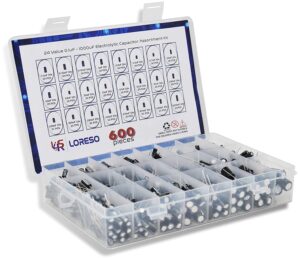| IMAGE | PRODUCT | DETAILS | ||
|---|---|---|---|---|
Our Top Pick | Our Top Pick | Alesis VX49 |
| Check Latest Price |
2 | 2 | Novation Launchkey 49 |
| Check Latest Price |
3 | 3 | Novation Impulse |
| Check Latest Price |
4 | 4 | M-Audio Oxygen 25 |
| Check Latest Price |
5 | 5 | Akai Professional MPK249 |
| Check Latest Price |
The Five Best Midi Keyboards to use with Ableton
With 49 keys at your fingertips, the VX49 from Alesis just begins to provide opportunities that other options may miss out on. It also includes Ableton, so you won’t have to purchase the program if you should choose this option. The pads, knobs, and buttons included with the VX49 create endless possibilities for music-making by allowing you to assign each one with a specific purpose. Mix things up for hours on end by experimenting with all the endless possibilities and combinations you can create. With 36 assignable buttons and 12 knobs you can also assign, you will be astounded at all the different ways you can make music with this device.
What We Liked
- Tons of assignable pads, buttons, and knobs to create endless musical combinations
- Affordable pricing for an excellent midi controller
- Includes Ableton when you purchase the keyboard
- Plug & play support for both Mac and PC
What We Didn’t Like
Again, you will have 49 keys of greatness with the Novation Launchkey. It’s another excellent option for a midi keyboard and it surely will not disappoint. This bad boy is fully USB bus powered so you can run the show without having to plug it into anything else but your computer. It doesn’t even need drivers to function, you can still run the keyboard as a plug and play device. It also includes software for both Mac and PC, which includes Ableton Live Lite. Ableton Lite is still a great version of the program to get you started. It allows you to learn the ins and outs of Ableton, then you can upgrade to the full version and get even more features whenever you’re ready.
What We Liked
- Fully USB-bus powered so you can plug right in and start playing
- Includes Ableton Lite to get you started
- Plenty of knobs, pads, and buttons to create tons of musical variety
What We Didn’t Like
- Can end up being double the price of other options
The Novation Impulse certainly doesn’t skimp on all the great features of a midi keyboard controller. With plenty of knobs, pads, and buttons like our other options, you will give yourself a great opportunity to make some unique tunes. It also includes a download to get yourself a copy of Ableton Lite, so you can get started with the program until you’re ready to move up to the big time, full version. You can also connect your digital audio workspace (DAW) to this midi keyboard to further evolve the opportunities when making music. The possibilities are endless and it is another option that can be fully powered through USB. There are also additional options with less keys or more to suit your needs!
What We Liked
- Ultra-responsive keys that are weighted for a more realistic feel
- Full DAW plug & play control surface
- Can be powered through pure USB-bus connection
- Novation offers a 3-year warranty
What We Didn’t Like
- Wide, potentially bulky shape make a proper stand necessary
- Made for players who are more keyboard oriented
Now we can peruse one of the more compact options on our list, the M-Audio Oxygen 25. If you don’t need a higher number of keys and can make do with 25, this is the option for you. That’s not to say that this model doesn’t have other options with a higher number of keys, but for this particular midi controller, 25 keys is the most sought-after version. And it definitely doesn’t lose any of its touch with a lower number of keys, quite the contrary. You can still utilize a number of pads and knobs to further create combinations of sounds. There is a lot that can be done with this keyboard, so don’t sell it short just because of its size. Less is more in this case!
What We Liked
- Includes Ableton Lite to get you started
- Velocity sensitive trigger pads provide an opportunity clip launching and producing beats
- Plug & play functionality with USB power
- Octave up and down buttons let you quickly change registers
What We Didn’t Like
- Customer service can be difficult to reach if there is a problem
- Velocity sensitivity may have issues in some devices
And last on our list is our top choice, the Akai Professional MPK249. Another option that includes 49 keys to suit your needs, the MPK249 has all the bells and whistles you could possibly hope for in a midi controller. The semi-weighted keys give you a more realistic feel for all the piano players out there while having great response to your every touch. Although the device includes 16 pads, it also includes 4 banks that turn 16 pads into 64 pads. There are tons of different options! The MPK249 also includes 8 knobs for even more control, so give yourself a professional experience with this midi controller. It is an excellent option for the newbies out there, or seasoned pros alike.
What We Liked
- Engineered for hassle-free mapping and excellent DAW control
- Includes Ableton Live Lite to get you started before upgrading to the full version
- Compatible with both Mac and PC
- Includes powerful arpeggiator to create more dynamic compositions
What We Didn’t Like
- One of the pricier options out there
- Customer service may not be as accommodating as one hopes if something goes wrong
Four Components to Look for When Purchasing a Midi Keyboard for Ableton
Price
Keys
How many keys are included with the keyboard? This is obviously going to be a factor dependent on what you need when you’re composing and playing. Not to mention performing! Most midi keyboard players will have an idea of how many keys they will need with their device, but it doesn’t hurt to do a little research. Why not do some test playing at your local music gear store? You’re sure to find some of the options on our list to try out so you can determine which keyboard is going to be right for you.