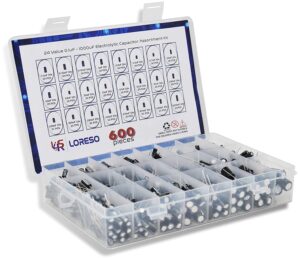Being able to handle your entire music production on a digital platform is not only a way to promote efficiency in your craft, it is necessary in this day and age. Having the right Digital Audio Workstation (DAW) to run with your computer to knock out your edits, cuts, songs, and more will provide a unique opportunity to make everything your own while promoting convenience. And you made the excellent choice of buying a Mac to bring all your tunes to life. A Mac has a lot of great tools and works very well with the programs we are going to cover in this article.
| IMAGE | PRODUCT | DETAILS | ||
|---|---|---|---|---|
Our Top Pick | Our Top Pick | Apple Logic Pro X |
| Check Latest Price |
2 | 2 | FL Studio |
| Check Latest Price |
3 | 3 | GarageBand |
| Check Latest Price |
4 | 4 | Audacity |
| Check Latest Price |
5 | 5 | Ableton Live |
| Check Latest Price |
The Top 5 Digital Audio Workstations for Mac
We felt that Apple Logic Pro X deserved to be at the top of the list. Not only because it’s made by Apple, which this article is all about. But it is also an amazing program for music production, editing, composing, and more. One of the biggest motivating factors behind Apple products is their simplicity and efficiency. Mac devices and software programs are developed to be user-friendly while including some of the best graphics and allowing for users to eliminate the frustrations of difficult to use programs or devices.
This is also the most advanced version of Apple Logic to date. With new updates and features, Logic Pro X gives musicians the opportunity to compose, edit, mix, create beats, you name it! And along with being an excellent program for music makers of all types, it is a music composing software that is also affordable. Some complete suites can run up to $1,000, or even more. Today you can snag a copy of Apple Logic Pro X for much less. Coupled with your Apple device, Logic Pro is going to leave you unstoppable in the music-making game.
What We Liked
- Features track alternatives that allow a user to switch between playlists of regions and cuts within a song
- Includes Apple Loops in a wide array of different genres numbering over 10,000
- Affordable music creation and editing software
What We Didn’t Like
- You have to purchase the app in order to use the program on your iPhone
FL Studio is a reliable music engineering program that is compatible with both Windows and Mac, in case you’re one of the people out there who happen to use both. But since we’re focusing on all the great Apple products out there, let’s talk about the benefits of using FL Studio with a Mac device. One of the greater benefits of the program, dependent on how new you are to the craft, is that FL Studio makes things very simple to get started if you’re a newbie to the game. In conjunction with the simplicity of the use of Apple devices, this program is a great choice for the music maker in you.
The price tag on FL Studio’s basic package is quite reasonable. Now, when you start getting into the more advanced engineering and producing, the full suite is a little pricier. But using the basic program is all you will need when first starting out. As you get your feet wet and get a good feel for the program, you will start to find that some of the additional benefits of the full suite may be right up your alley. And although it may cost a nice chunk of change to purchase the entire package, it can certainly be worthwhile in the end.
What We Liked
- A great beginning software for new music composers, producers, and engineers
- Includes an excellent bundle of plugins that will take your craft even higher
- It is a base for pattern-based musical compositions
What We Didn’t Like
- You have to pop out windows and plugins in order to edit the audio
GarageBand is becoming the ever-popular choice for music making in the current times. One of the reasons being that it comes free with many devices that run on iOS, including newer models of the iPhone. GarageBand is incredibly easy to use, efficient, and has great features that allow any user to compose songs while editing them together so they become a complete tune that you can be proud of. You can even purchase additional instruments and sounds through the app itself for five dollars. That’s a great deal to bring in even more tools to your box for song creation.
This is another great option for musicians in the beginning stages of creating, editing, and producing. With a straightforward interface, it takes all the guesswork out of searching around the program trying to find what you need. There is a lot to be said about a program that keeps things simple so you spend more time making music and less time trying to figure out how the program works. It also has a great feature that allows you to map out chords within a song. This allows a user to better understand the music theory behind a song. And understanding music theory is invaluable within the business. Many musicians out there actually don’t have much intel at all when it comes to theory, which may surprise many people. Give yourself a leg-up out there by coming to better understand what makes a song… a song.
What We Liked
- Very easy to use with an excellent user interface that makes it a great option for beginners
- Software that makes it easy to edit tracks by moving clips around to insert them into other tracks
- Has built-in percussion, synthesizers, and keyboard to make the process easier and more enjoyable
What We Didn’t Like
- Can only be used with iLife ’09 on a Mac device, which can be purchased through Apple
Audacity is a program that can be deceiving to the eye. What I mean by this is, other programs that we cover in this article have super sleek graphics and look amazing when in use. Audacity does not quite have the flair of all these other programs. But it is a very effective music composing and editing program. Once you know your way around Audacity, you can piece together amazing compositions that sound great and give you everything you want in each song you write. They have quite the dedicated fanbase to their software, which makes perfect sense. Once you find a program you can use well that you love, you tend to stick to it because it’s what you know. Audacity also includes tons of add-ons and plugins to create tons of different effects with sounds to give every song a unique quality to separate it from all the rest.
And maybe the most beneficial part of all, it is a free program. That’s right, free. You can literally head to the internet now and download yourself a copy to start tooling around to get a feel for the program. Since it’s a free program, the simplicity of other software is not as present. But that’s okay, because once you have it down, Audacity is very effective. So, although there may be a learning curve, it is a great option for free that can help you create some amazing songs.
What We Liked
- Audacity is a free, downloadable program
- Very effective for creating, editing, and producing songs with a number of additional plugins and effects
- Any tracks or selections that are made can be fully manipulated using the keyboard, which is a great added benefit to any music production software
What We Didn’t Like
- A user can only have up to sixteen audio tracks at one time
Although we started our list with a software program made by Apple, for Apple, this may be the mac daddy of all the music composition and production software programs. Ableton is number one on our list because it’s compatibility with Mac products is one of a kind and allows for some amazing music creation. It brings a whole new dimension into the game with excellent abilities to create in studio and do live performances. With its dual view software, it allows you to do both at the same time.
Grid-based hardware controllers are very popular in the current age. Ableton Live utilizes those setups magnificently and has great design with an immaculate user interface. Joined with its sleek graphics that give the entire program a great look, Ableton is a reliable program for making music. And the baseline program is very affordable. Although Ableton is another program with an expensive suite in its entirety, you can get a lot done with the base program before you have to “graduate”.
What We Liked
- The entire suite comes with a ton of different instruments along with sound clips when creating songs
- Three different versions of the program, each including more features, allow a user to “step-up” each time they need to evolve their craft
- The base program is affordable and has an excellent user-interface that can get a lot accomplished
What We Didn’t Like
- Does not include a pitch correction tool or notation view
4 Components To Look For When Choosing A Digital Audio Workstation for Mac
Ease of use and simplicity
Compatibility
Be sure that the program you pick is going to be compatible with the operating system you are running on. If you are on an updated iOS system, you’re golden. These programs all work best with updated Mac systems. So, if that’s you, you are already on the right track.