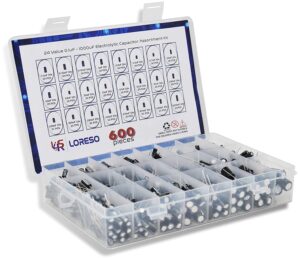A beat machine is a must-have if you are a music lover. Especially when you are still a beginner, you cannot have a drummer to give you beats every time you want to practice. A beat machine comes in handy because it imitates the sounds of electronic drums and other percussive instruments. You can create your own beats and practice as much as you want, and you won’t have to buy expensive musical equipment for that. That’s the catch.
Today, beat machines are being used widely by musicians, dancers, and hip-hop producers. However, beat machines have evolved quite a lot recently. And if you are a beginner looking for the best beat machine for beginners, you will be baffled by the never-ending list of types and models available online.
But you got nothing to worry about because we’ve got your back on this one. Only for your convenience, we have pinpointed 5 of the best beat machines suitable exclusively for beginners. So, let’s check out this list and get you the perfect beat machine today.
| IMAGE | PRODUCT | DETAILS | ||
|---|---|---|---|---|
|
Our Top Pick
|
Our Top Pick |
AKAI Professional MPK Mini MK3 |
|
Check Latest Price |
|
2
|
2 |
AKAI Professional MPD218 |
|
Check Latest Price |
|
3
|
3 |
MIDIPLUS xPAD USB MIDI drum pad controller |
|
Check Latest Price |
|
4
|
4 |
REMALL Audio Mixer with Bluetooth Accompaniment |
|
Check Latest Price |
|
5
|
5 |
PreSonus ATOM Production and Performance Pad Controller with Studio One Artist Software |
|
Check Latest Price |
Reviewing top five Best Beat Machine for Beginners
The Professional MPK Mini MK3 from AKAI is a USB-powered music production and beatmaker machine consisting of a 25-key keyboard controller and eight drum pads. It produces rich sounds and provides maximum flexibility with its 4-way thumbstick for dynamic pitch and modulation control. You can generate more than 1500 sounds of 6 different virtual instruments and MPC Beats. Overall, this is a complete and well-perfected music production kit for beginners.
What We Liked
- Affordable Pricing
- Compact and portable
- USB powered MIDI controller
- Includes a 25-key Keyboard with 8 drum pads
- 6 Virtual instruments, 1500+ sounds
- 4-way thumbstick dynamic pitch and modulation controller
What We Didn’t Like
- The thumbstick is quite an innovation, but not everyone is a fan.
- No LCD
Next up is the AKAI Professional MPD218. Just like the Mini MK3, the MPD218 is also a USB-powered MIDI controller, but instead of the keyboard, it has 16 backlit trigger pads for generating drum sounds, melodic samples, and a wide range of other effects. It also has three pad banks that are easily accessible and expandable to a total of 48 assignable pads. This model from AKAI comes with a Comprehensive Software Suite, which will allow you to control this beat machine through a computer effortlessly.
If you are an iPhone user, there is an extra advantage for you. You can purchase the Camera Connection Kit separately and unlock pad control capabilities for IOS apps.
What We Liked
- Value For Money Product
- USB powered MIDI controller
- Look striking with its black body and red-backlit pads
- 16 Trigger pads for drums and other effects
- Better control and flexibility
- IOS connectivity covered
- Comprehensive Software Suite included for PC
What We Didn’t Like
- Does not have an LCD attached
- Some users have compatibility issues with Windows 7. But it usually means the OS needs an upgrade
The Midiplus xPad is a compact beat machine designed especially for beginners. It has a simple configuration with 16 velocity-sensitive drum pads and a pad bank to save your beats. The beat machine is fully USB-powered compatible with both Mac and PC. Once you plug in to the USB port, the device will be connected as a USB MIDI device. Midiplus also provides a complete owner’s manual that will help you with the installation and features.
What We Liked
- Highly cost-effective device
- Simple configuration and easy-to-use
- 16 drum pads, fader potentiometer, and unlimited rotation data regulator controls
- Fully USB powered
What We Didn’t Like
- The buttons are velocity-sensitive only to an extent.
The Remall Audi Mixer is a highly cost-effective mini live sound card with plenty of effects and voice changer features. Its live acoustic effects and background accompaniment allow you to add superb audio effects to your live broadcasting and video chatting applications like TikTok, YouTube streaming, Facebook, etc. Its intelligent live sound card voice changer automatically recognizes human voice and reduces background music during lie chats. What’s more? You can also use this audio mixer for home recording, DJ, and Karaoke singing. Remall has totally outperformed everybody else with the connectivity features with this one. This mini sound card is compatible with PC, Computer, iPad, Tablet, Android mobile phone, and it has a Bluetooth accompaniment for iPhone.
What We Liked
- Compact and cost-effective
- It can be used for live broadcasting, TikTok, YouTube, DJ, Karaoke, Singing, Recording, and a lot more
- Plenty of effects and controls
- Live sound card voice changer for live chat interactions
- Compatible with PC, Computer, iPad, Tablet, Android mobile phone, and iPhone
- USB charging
What We Didn’t Like
- It has a voice instruction feature that users are not quite fond of, but overall the audio mixer is perfect for beginners.
Presonus has collaborated with the Studio One Artist and Ableton Live (live 10 Lite included) music production software to provide you an exceptional experience with this beat machine. You get maximum flexibility to produce tracks, play virtual instruments, and trigger samples and loops the way you like it. It has eight assignable pad banks and 16 velocity- and pressure-sensitive trigger pads, each with selectable velocity curves and pad pressure thresholds, all editable via ATOM. This beat machine is simply a masterstroke at its price with over $1,000 worth of computer recording software plug-ins – Studio Magic Plug-In Suite.
What We Liked
- Highly cost-effective
- Portable, small, and compact
- ATOM, Studio One Artist music production software for effortless music production and recording.
- 16 velocity- and pressure-sensitive trigger pads
- Adjustable velocity curves and pad pressure thresholds for each pad
- $1,000 worth of computer recording software plug-ins
What We Didn’t Like
- The pads stay lit up until you remove the plug from the PC
- The model designed more for recording so that the Encoders can seem a little slow for live performance
The Alesia SR-16 is a well-known beat machine that many studios throughout musical history have utilized to generate beats to go along with musical compositions. This beat machine is considered legendary and offers 233 professional sounds that are included with the device. It also offers seamless MIDI connectivity so you can bring new dimensions into your production.
When it comes to drum machines, this bad boy is at the top of the list for many musicians. And it’s a great beat machine for beginners, too, so you know you’re getting exactly what you need. It’s also ideal because it is set up to be compatible with just about any audio setup.
What We Liked
- A well sought-after option that has been reliable for many years
- Offers a wide variety of beat combinations that can continue giving its user a lot of unique sounds
- Seamless MIDI connectivity that brings a whole new aspect into the mix
- Compact and lightweight
What We Didn’t Like
- Some users believe that the device instructions could be clarified much better
- No backlight for dark conditions
The Arturia DrumBrute is an innovative beat machine that has a ton to offer. With it’s offerings of awesome sounding analog beats that come with a highly intuitive interface, the DrumBrute is a great option because it is compatible with a wide array of various gear that exists in the world of music. It also has the ability to track 64 patterns with 64 steps of their own, which is a ton of different combinations of beats you can generate. It gives a musician a ton of opportunity to play with new sounds and beats to create that next excellent song to add to your collection.
Arturia has succeeded in creating a unique machine that separates itself from the other competitors that exist in the marketplace. Drum machines of the past used to replicate other beat makers that came before them, but Arturia made sure to manufacture a machine that would be unique in its own way.
What We Liked
- A wide array of different controls give a musician an infinite number of beat combinations for unique tones
- Firmly rooted in classic drum machines, giving users a familiarity they can recognize
- Offers seventeen true analog sounds
What We Didn’t Like
- Some users believe that more variety in the sound would be better for the machine
How To Buy Beat Machine If You Are A Beginner?
As a beginner, you may feel a little overwhelmed with all the information about the features and specifications mentioned here. However, finding the most suitable beat machine for you is quite easy. You just need to check the following factors before buying.
• Mixer Or Pads: As you’ve seen in this list, there are several models with drum pads, keyboards, mixers available online. So, you must purchase according to your usage. If you want to use the device for live broadcasting, the audio mixer with live voice changer features would be the best for you. If you are more inclined towards sound production and recording, you can go for drum pads with higher velocity-response. And if you want specific keyboard sounds, the beatmaker machine with the keyboard would be the right choice for you.
• Connectivity: Most of the devices are USB-powered, so they connect to a PC effortlessly, but if you want to connect the device with other devices like smartphones, Mac, or iPhone, you must check the connectivity features well before making a purchase.
How do Beginners Play Beat Machine?
Playing a beat machine, otherwise called a drum machine, includes making drum examples and beats electronically. These gadgets are generally utilized in music creation, live exhibitions, and electronic music kinds. Here is an essential aide on how to play a beat machine:
1. Familiarize Yourself with the Beat Machine:
– Peruse the client manual that accompanies your beat machine to grasp its highlights, works, and controls. Finding out more about the machine’s design is fundamental before you begin making beats.
2. Select a Sound or Drum Kit:
– Most beat machines offer an assortment of drum sounds and units. Select a sound or pack that suits the style of music you need to make.
3. Set the Tempo:
– Decide the rhythm (BPM) of your beat. You can ordinarily change this utilizing the beat control on your machine. The rhythm will direct the speed of your beat.
4. Start Programming a Beat:
– Beat machines regularly utilize a network or step-sequencer point of interaction to program beats. Each line or move toward the framework addresses a particular beat division, for example, a sixteenth note or a quarter note, contingent upon the machine. Utilize the machine’s point of interaction to enter drum hits on the ideal beats. You can make a basic example or an intricate cadence.
5. Experiment with Patterns:
– Attempt various examples and investigation with different blends of drum hits to make special rhythms. Most beat machines permit you to program designs for various pieces of a melody, like sections, tunes, and extensions.
6. Adjust Speed and Timing:
– Many beat machines let you control the speed (how hard the drum hit is) and timing (the specific position of each hit). These boundaries add subtlety and elements to your beat. Explore different avenues regarding these settings to accomplish the ideal feel and section.
7. Layer Sounds:
– You can layer different sounds, for example, kick, catch, greetings cap, and percussion, to make a more full drum pack. Explore different avenues regarding layering to accomplish the sound you need.
8. Add Effects:
– Some beat machines have implicit impacts like reverb, deferral, and distortion. Apply these impacts to your drum sounds to shape the general surface and feeling of your beat.
9. Record and Sequence:
– Subsequent to programming your beat, you can regularly orchestrate and grouping examples to make whole tunes. You can string together various examples to make stanza ensemble designs or longer sytheses.
10. Save and Export:
– Save your beats and successions, and think about sending out them to a computerized sound workstation (DAW) for additional creation, game plan, and blending.
11. Practice and Experiment:
– Like any instrument, practice is fundamental to become capable with a beat machine. Explore different avenues regarding different drum sounds, rhythms, and styles to foster your abilities and imaginative articulation.
12. Collaborate and Mix:
– Beat machines can be utilized related to different instruments or in a cooperative setting. Record your beat machine tracks alongside different performers, singers, or electronic instruments to make total tunes.
13. Listen and Refine:
– As you make beats, listen cautiously and cause changes in accordance with accomplish the ideal sound and to feel. Your capacity to listen basically and refine your work is vital.
Recollect that playing a beat machine is about imagination and articulation. There are no severe guidelines, and you have the opportunity to make a large number of beats and rhythms to suit your melodic style and inclinations. Practice, trial and error, and a decent ear for cadence are critical to becoming capable with a beat machine.
How to Maintain Beat Machine for Beginners?
Maintaining a beat machine, otherwise called a drum machine, is urgent to guarantee its life span and ideal execution. Here are a few hints to assist you with maintaining your beat machine successfully:
1. Keep it Clean:
– Residue and trash can collect on a superficial level and controls of your beat machine, possibly influencing its presentation. Utilize a delicate, build up free material or compacted air to clean the machine routinely.
2. Store Properly:
– At the point when not being used, keep your beat machine in a spotless, dry, and residue free climate. It’s ideal to store it in a defensive case or cover to protect it from soil and likely harm.
3. Avoid Dampness and Humidity:
– Safeguard your beat machine from dampness and moistness, as these circumstances can prompt interior harm and electrical issues. Store it in a spot with stable natural circumstances.
4. Handle with Care:
– While moving your beat machine, be delicate and try not to drop or misusing it. Abrupt shocks and vibrations can harm interior parts.
5. Use a Flood Protector:
– Interface your beat machine to a flood protector to shield it from power floods, which can harm electronic parts.
6. Update Firmware/Software:
– On the off chance that your beat machine has firmware or programming refreshes accessible, make a point to introduce them to stay up with the latest and working at its ideal.
7. Check Power Supply:
– Review the power supply links and associations routinely to guarantee they are looking great. Supplant any harmed links or connectors.
8. Store in a Defensive Case:
– On the off chance that you’re not utilizing your beat machine oftentimes or you want to ship it, consider utilizing a defensive case or cushioned gig sack to forestall actual harm.
9. Calibration and Maintenance:
– Assuming your beat machine considers client adjustment or upkeep, follow the maker’s suggestions. Appropriate alignment can guarantee exact timing and sequencing.
10. Keep it Dry:
– Try not to spill fluids on your beat machine or permitting it to get wet. Fluids can make serious harm the inward parts.
11. Regularly Review Buttons and Pads:
– The buttons and cushions on your beat machine can wear out after some time, particularly on the off chance that they’re utilized broadly. Check for any indications of wear or lethargy and think about substitution or fix if necessary.
12. Refer to the Client Manual:
– Counsel your beat machine’s client manual for explicit upkeep directions given by the maker. Various models might have interesting necessities.
13. Avoid Unreasonable Intensity and Sunlight:
– Keep your beat machine away from direct daylight and outrageous intensity, as high temperatures can harm inward parts and influence execution.
14. Protect It from Residue and Smoke:
– In the event that you’re utilizing your beat machine in a studio or live execution setting, consider utilizing a defensive cover or nook to safeguard it from residue and smoke, which can adversely influence the machine after some time.
15. Regularly Update and Back Up Your Sequences:
– On the off chance that your beat machine takes into account storing arrangements and examples, consistently back up your work to forestall information misfortune. A few models might have choices for outside storage or trading your work to a PC.
By following these upkeep tips, you can assist with guaranteeing the life span and ideal execution of your beat machine, permitting you to keep making and appreciating music with it.
Frequently Asked Questions
Why Do I Need A Drum Machine?
Do I Need Additional Speakers?
Can I Change The Sensitivity Of The Pads?
Conclusion
So, that brings us to the conclusion that you must not limit your love for music when you have so many affordable and attractive options to choose from. All the devices mentioned in this list are top-quality products made by leading brands. So, the quest for the best beat machine for beginners has come to an end.
All you need to do now is choose one of the devices from this attractive list.